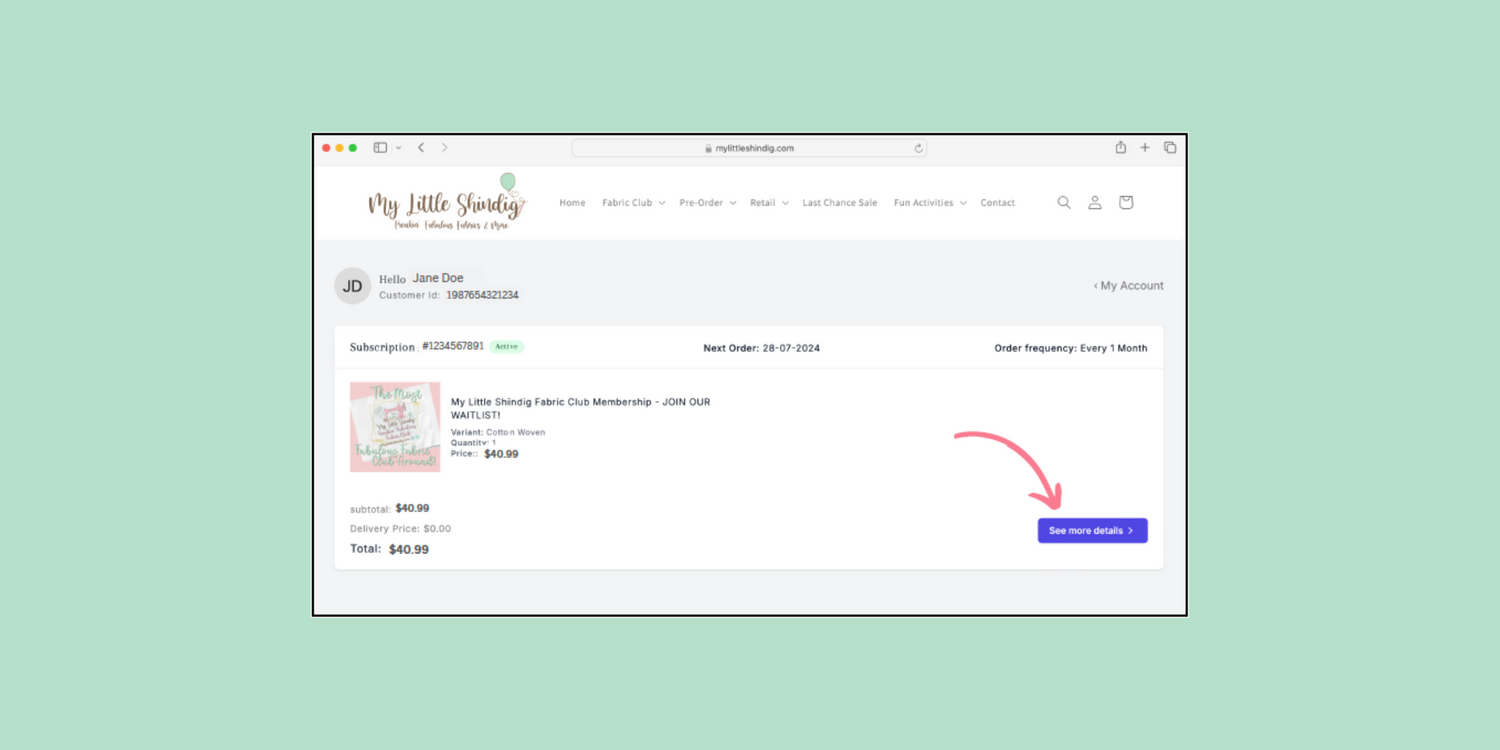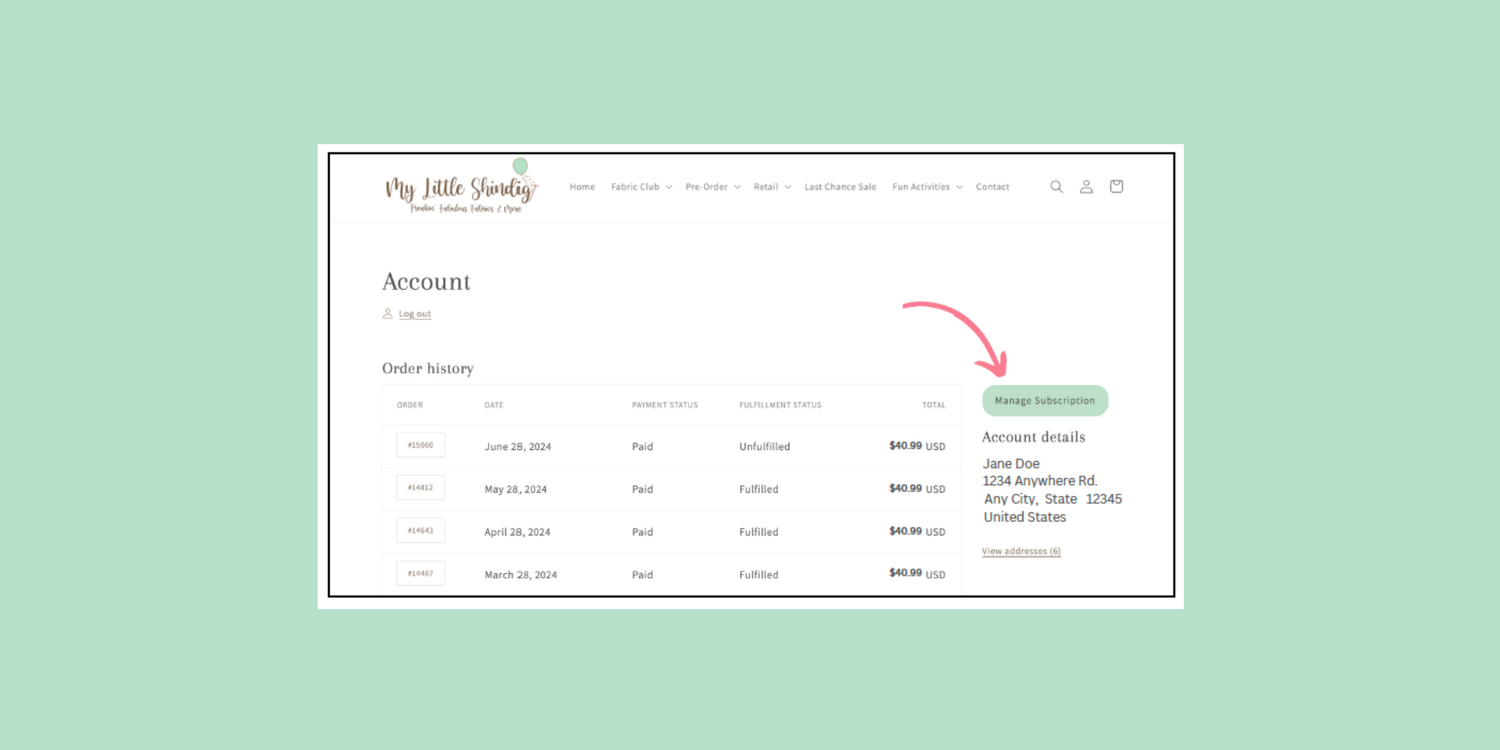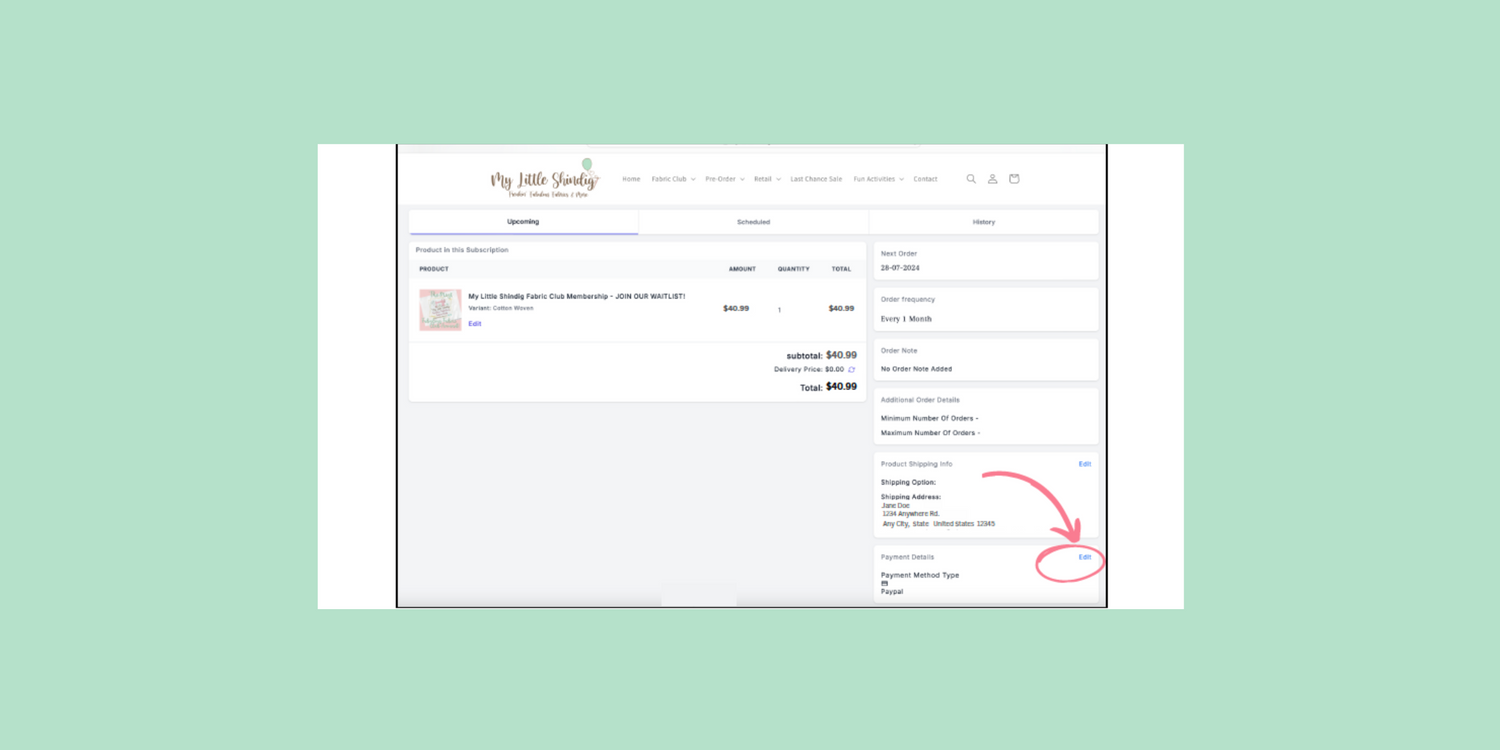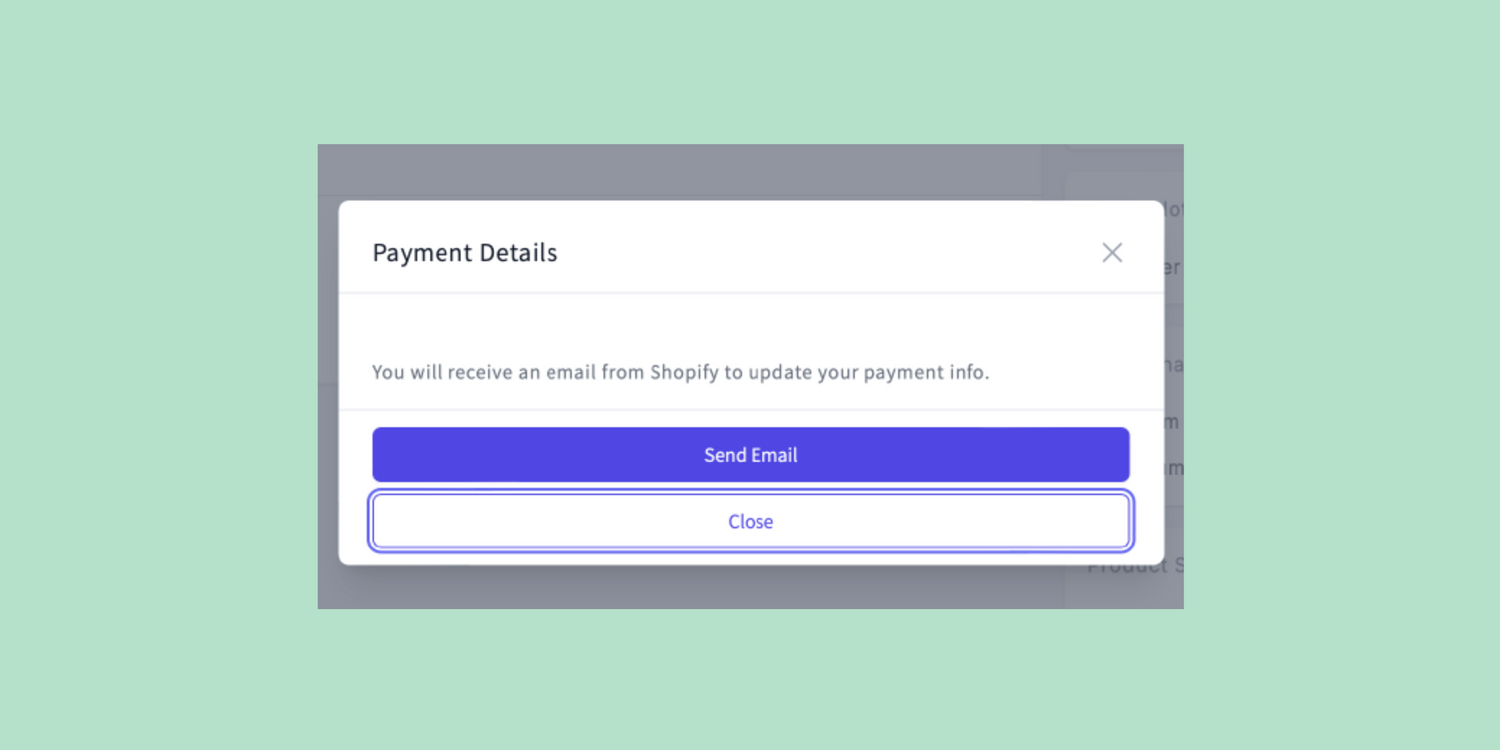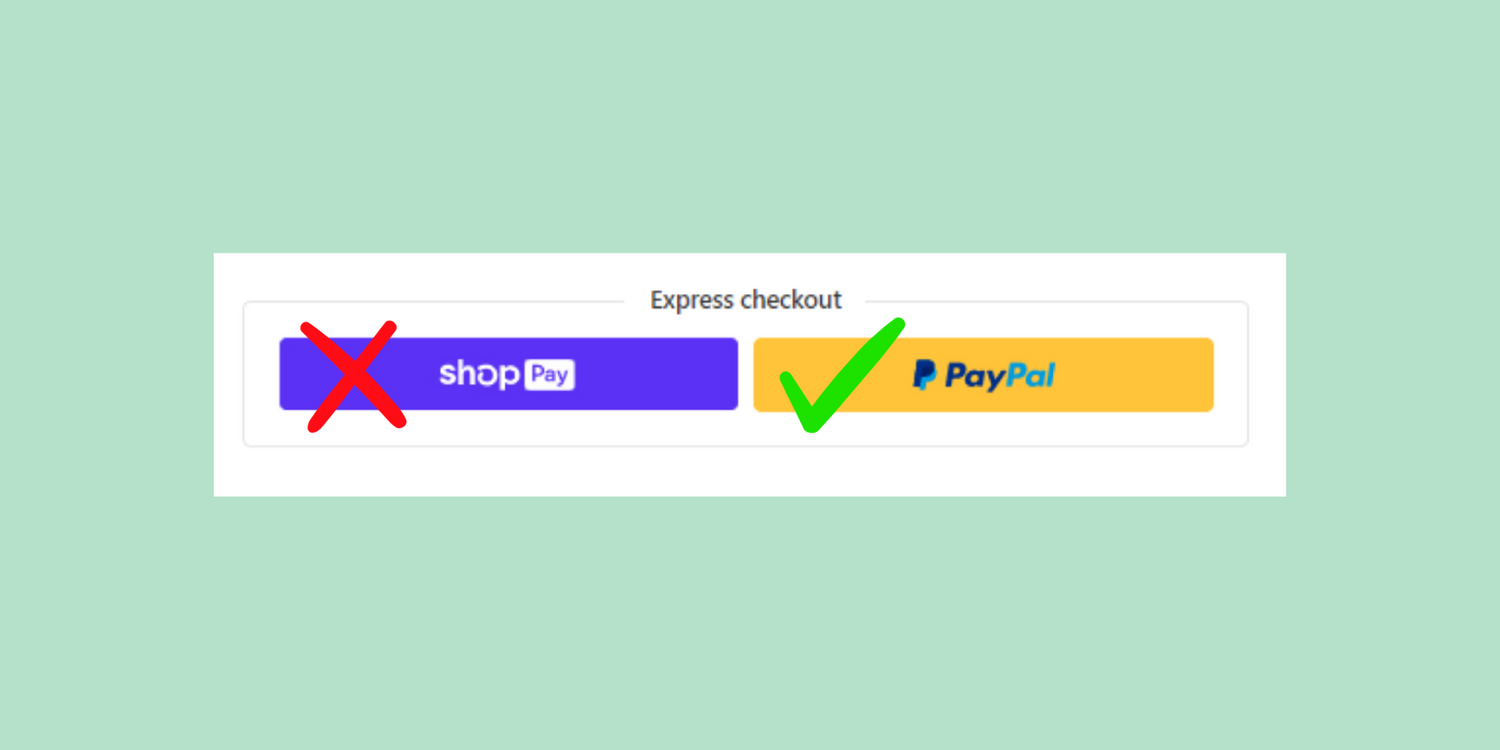Need to update your payment method?
Read below or download the pdf instructions HERE 🩷
1. Go to your account profile and select your subscription order, then "See More Details".
2. Select the “Manage Subscription” button.
3. Under Payment Details in the bottom right hand corner, select “Edit”.
4. A box will appear in the center of the page. Click "Send Email," and Shopify will email instructions to update your payment information.
Please make sure to check your spam or junk mail folders for the email.
5. Please note: the Shop Pay app does not work for subscription orders!
These payments will be declined when the subscriptions batch on the first of the month.
When updating your payment options, Shopify recommends to make sure you’re logged out of your Shop Pay account, or clear your browser cache to reset the payment options.
To learn how to manage your subscription orders with Shop Pay click HERE.